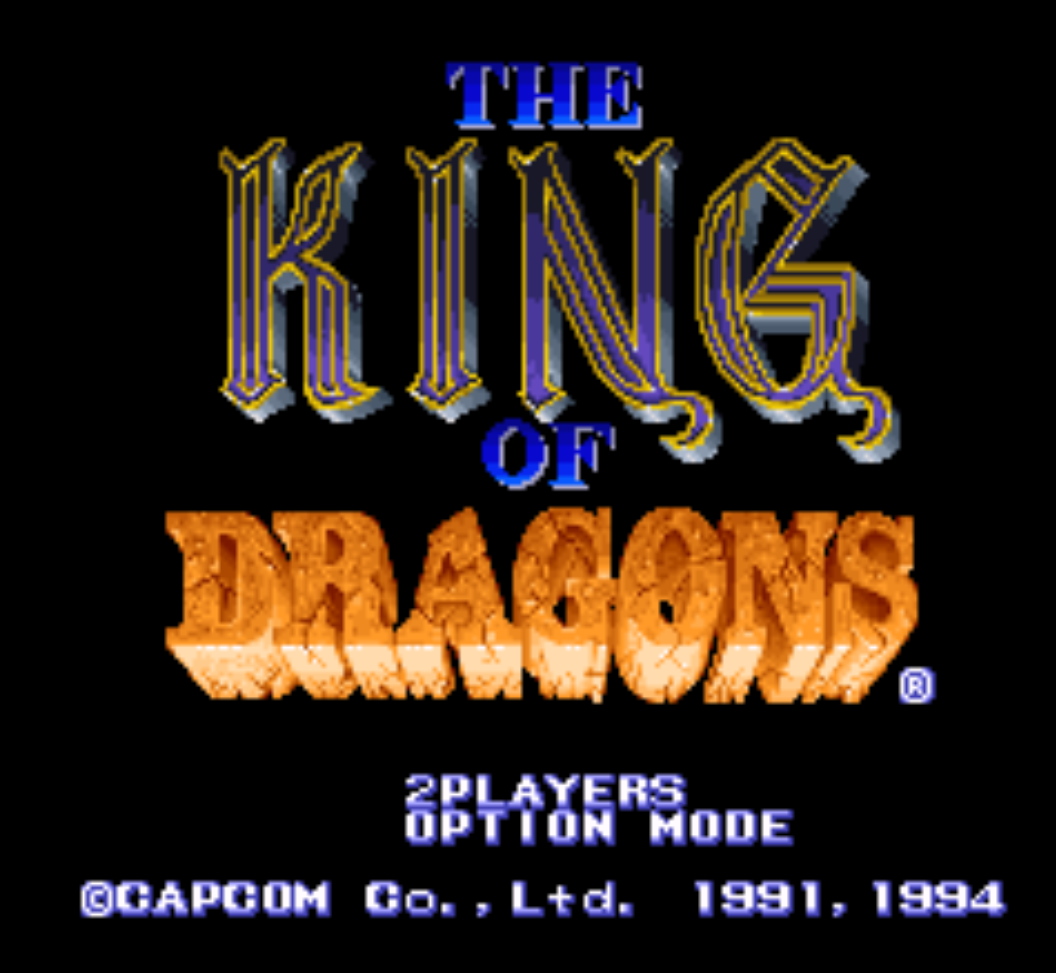King of Dragons Guides and Walkthroughs
King of Dragons is a side-scrolling beat 'em up video game developed by Capcom and released in 1991. The game is set in a medieval fantasy world and allows players to choose from five different characters, each with their own unique abilities and playstyle. Players must battle their way through various levels, defeating enemies and bosses along the way, in order to reach the final boss and save the kingdom from an evil dragon. The game features cooperative multiplayer, allowing up to three players to play together at once. King of Dragons was well-received for its graphics, sound, and gameplay, and is considered a classic of the beat 'em up genre.
King of Dragons Game Genie Codes (USA)
King of Dragons Pro Action Replay Codes (USA)
99 Continues:
In a normal game when you've been defeated with no credits left press the following combination of buttons:
1. Start on Controller 2
2. Start on Controller 1
3. Select character with B Button
This will result in your Credits being increased to 99
King of Dragons - Play the same character in 2 player
You need to press the following button combination when the Capcom Logo appears on your screen.
Down, R, Up, L, Y, B, X, A
Return to Snes Walkthroughs Home Page