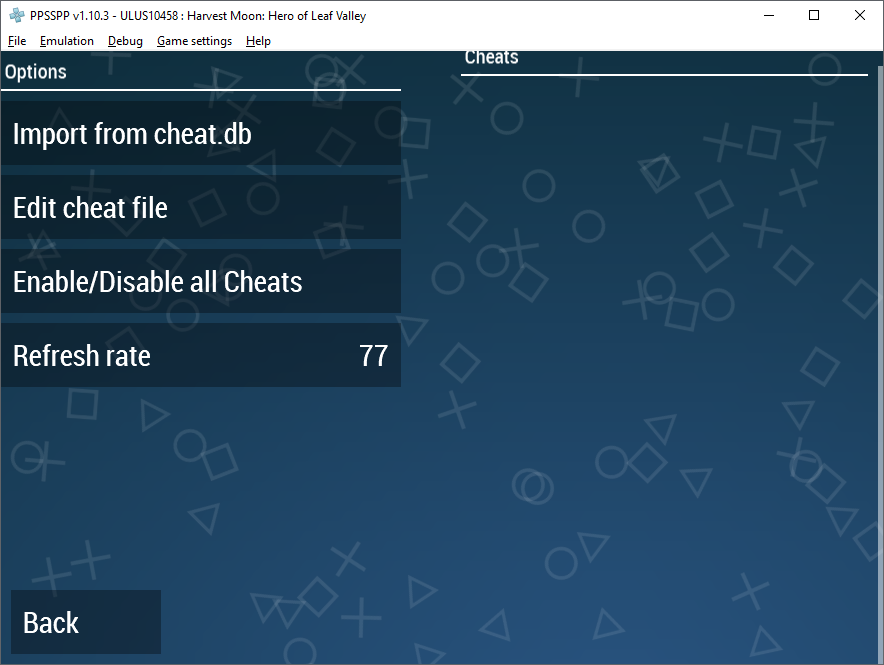How to use the PPSSPP Cheat.db File & Download
The Cheat.db file for PSP is a file that you can download online that contains thousands of codes for many different PSP games. A link to the complete file is found below on my website but you'll need to convert it from a .txt to a .db file to use it, which I will cover how to do later on in this guide.
Once you have the Cheat.db file all you need to do is navigate to the Cheats folder ((PPSSPP root directory > memstick > PSP > Cheats)) and place it inside of this folder. This is the same folder that all of your cheat files get saved in when you auto generate them. We went through these steps in the previous guide.
What the Cheat.db file allows you to do is select the "Import from cheat.db" option (pictured above) when setting up codes on the PPSSPP. This will autofill the file with codes, as shown in my screenshot below. These are only 6 of the 30 or so codes that were added to the file when I clicked this button.
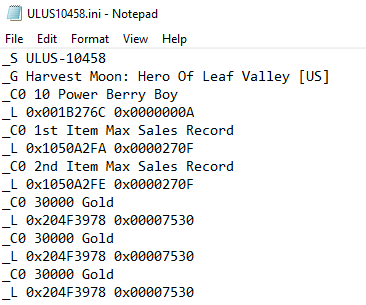
Below is a link to the cheat.db file I uploaded to my website. It's saved as a .txt file and you'll need to convert it to a .db file by following my instructions. If this process confuses you then you'll need to take a risk and download the Cheat.db file from one of the many websites online that has it. Please make sure you scan the file with your Antivirus if you do this and be careful.
Alternatively you can use the .ini files which I talk about at the bottom of my How to Use Codes on the PPSSPP Emulator Guide. I've put these files on each of the CWCheat pages on my website and they contain the contents of the cheat.db file for that specific game (and sometimes other codes that I have added).
Cheat.db and How to Use It
To get started create a "Text Document" file inside of the Cheats folder in your PSP directory and name it Cheat. Incase you've forgotten this is the same folder that the auto generated files go when you create them by clicking "Edit Cheat File" in the PPSSPP Emulator Menu.
If you don't have file extensions turned on then turn them on so you can see the suffix of this file, .txt. You'll find the ability to turn on File Extensions by opening any folder on a Windows 10 computer and going into the upper right hand corner (pictured below). If you're using a mac, phone or some past/future version of windows Google how to enable file extensions. It's usually an easy to find toggle option that you can turn on and off.
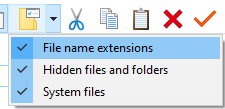
Now what you'll want to do is follow my link below which will take you to a .txt version of the Cheat.db file. What you need to do is copy everything on this page and paste it inside of your Cheat.txt file; once you've done this save the file. Then you will want to right click the Cheat.txt file and change the .txt file extension to .db.
![]()
If you do this correctly you'll make your file look like the first one in the picture above, "cheat.db" with the two cogs on it. So long as this file is inside of the correct folder on your computer ((PPSSPP root directory > memstick > PSP > Cheats)) then all you need to do is select "Import from cheat.db" while in a game and it'll auto download all of the available cheats for you.
For the most part the Cheat.db file has all of the available codes for a game. However you'll occasionally find codes on my website that aren't part of the Cheat.db file.