Optional Slow Button
The Optional Mez Button and Optional Slow Button I don't really like which is why they are not a core part of my interface. I've tried multiple methods of using Slow with Isboxer and the best method I have found is Hotbar Swapping - which is something I talk about in the more Advanced Parts of all my boxing guides.
For those of you out there who haven't read that far ahead yet and are freaking out because the mobs you're fighting aren't getting slowed or that you aren't able to utilize your Enchanter's mez... This page is for you! I'm going to show you how to set up these macros for you to decide if you actually like it or not. If you don't then you can use my Hotbar swapping idea later.
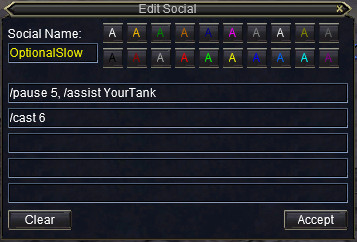
For Enchanters: An Enchanter doesn't have to worry about the first line of this macro since he's already assisting the tank. All you need to do is bind Slow to another keybind - you actually don't even need to put it into a macro to utilize it. The macro above is mostly on how to teach Shamans how to use slow.
For Shamans: Shamans will have to use the macro that's shown above to use slow. That's assuming your shaman's Assist Key is targeting your tank and they're healing (which if you have a Shaman they better well be)! The main issue with using the Key that's above for Shamans (and the reason i don't use it) is because if you accidentally hit Heal while your Shaman has the mob targeting he'll start healing the mob and you won't be able to switch targets again until he's done.
Now, he doesn't actually heal the mob which is nice and all but it's a pain in the butt not being able to bring him back to targeting your tank. I recommend you experiment with it and see if you want to keep it or not. I have a much better way to use Slow on a shaman (and an Ench) than making a whole other Keybind though - Hotbar Swapping!
