Learning How to Use Kissassist (Aggro, Heals and Cures)
With this part of my boxing with Kissassist Guide I go over the Aggro section, the Heals section as well as the Cures section. I'm going to be putting a lot of emphasis onto the Heals section as this is arguably the most important section we're going to be talking about on this page.
As you could probably already have surmised the Heals section is for healing, the Aggro section will be for abilities that are primarily used to draw agro or lose agro and then the Cures section is basically for getting debuffs off you or your group. The cures section you will want to keep on 90% of the time while playing; they're some instances though where you'll need to disable it.
Some encounters do crazy stuff like massive AoE damage when you cure during them. These types of encounters are very rare but do happen none the less. I don't teach people how to 'cure' with Isboxer since you'd have to go hugely out of your way to do it so it's great that Mq2 does it!
**Important** Kissassist is regularly updated which means that this guide will always be somewhat out of date. I'd recommend you use the guide over at Redguides for the most up to date information.
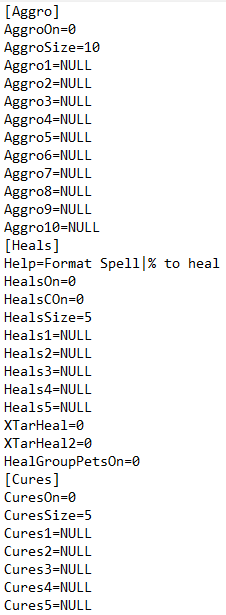
Let's start with the Agro section since that's easy to get out of the way first. We only have one more part after we get done this page and it's short!
[Aggro] (Requires RoF expansion)
AggroOn=0 (This turns your Aggro management section on or off).
AggroSize=10 (This increases the possible amount of entries in your aggro section).
Aggro1=NULL (This is the location for you to input your abilities).
Aggro2=Escape|100|>|Mob
Aggro3=Drape of Shadows|88|>|Mob
Aggro4=Hate's Attraction|90|<|Mob
Aggro5=Ageless Enmity|85|<|Mob
The aggro section is one of the tougher ones to explain but once you understand it - it's pretty straight forward. It's the place that most of your aggro management abilities are going to go as well as your fades and abilities that lower agro. There's a really simple < > way to tell Kissassist if you want to decrease or lower agro. The key is below:
> decreases or avoids agro (Fades, Feints are used for this)
< Increase or maintain agro (Agro generating abilities are used for this)
With that out of the way, let's take a look at the few Aggro abilities I have...
Aggro2=Escape|100|>|Mob
This one is fairly simple, it's a Rogue's Escape ability and basically what this says to do is if your agro ever hits 100 - FADE. Take notice of > which is used. You'll want to be using this same one for any fade key that you make. There's another example of this found below.
Aggro3=Drape of Shadows|88|>|Mob
Instead of a Rogue fade, this time we have a Mages. You might be wondering why I chose 88, well, when this baby hits 88 you're gonna see some serious shit. Yup, you got it. I did it all for that one joke. You can place fades between 85 - 100 threat level... It's up to you. Most people I see that make a fade key have it fade at 100 but at that point if Fade fails you're almost guaranteed death =X.
Aggro4=Hate's Attraction|90|<|Mob
This time it's an aggro generating ability! Hate's Attraction is a taunt & it also pulls the mob to you. As you can see we've reversed the sign being used for this macro to <. This is what you'll want to use to tell Kissassist to build agro on the mob instead of lose agro.
Aggro5=Ageless Enmity|85|<|Mob
Again another ability that generates agro. This ability does something kinda similar to Hate's Attraction but instead it doesn't pull the mob to you it just taunts him. If it wasn't already clear, your character will use Hate's Attraction or Ageless Enmity any time a mob drops BELOW that agro threshold. What this means is if you're fighting an enemy and it suddenly drops to 20% agro you'll use your Aggro abilities assuming they have similar threat percentages as mine.
That's really all there is to the Aggro section of Kissassist. Keep in mind that this section will be completely useless to anyone playing on a TLP that's before Rain of Fear. During RoF the agro checker was added to the Extended Target Window and that's what this part of Kissassist is designed around.
Now, let's move onto the Heals section of Kissassist - one of the most important sections!!
[Heals]
HealsOn=0 (This turns the Heals portion of Kissassist On or Off... Assuming you're a Healer - turn it on)!
HealsCOn=0 (This will turn Conditions on or off for Heals. I'll get more into this later).
HealsSize=5 (This increases how many entries you'll have in your Heals section).
XTarHeal=3 (This tells your healer to watch a specific Xtarget slot for heals as well. The Number you choose for this corresponds to which Xtarget slot you want them to watch. In this case, #3 means watch Xtarget Slot #3).
XTarHeal2=0 (This is much like the setting that's just above - the number you choose will determine which extended target you'd like to also heal along with your group. Only really recommended you use either of these while on raids).
HealGroupPetsOn=0 (Turning this on will enable your cleric to heal any pets that are in your group even if not specified below).
Heals1=Divine Light|50
Heals2=Complete Heal|70|MA
Heals3=Touch of Innoruuk|65|Tap
Heals4=Celestial Elixir|70|Pet
Heals5=Celestial Regeneration|70|Group
This is pretty much everything that you'll need to know about the heal section of Kissassist. One thing that tripped me up when I first started using the program is Kissassist will almost always choose to use the Heal that's closest to your health percentage. What I mean is (assuming you're a live player and know what I am talking about here) if you're using a Cleric and you include both of the highest level Remedy spells as well as the long cast time heal in the following format...
Heals1=Spiritual Remedy|90
Heals2=Graceful Remedy|90
Heals3=Ardent Light|75
Your healer will cast Spiritual/Graceful Remedy whenever you drop to 90% or below health... UNTIL you reach 75% at which point he'll start using Ardent Light which is a heal with a semi long cast time. This might seem obvious to you but it's slightly counter intuitive to some which is why I am including it.
You'd assume that Kissassist would prioritize the heals you set at |90 considering they're your best heals - if it's off cooldown it should use them first (I assumed). That is not how it works though. You need to keep this in mind while you're formatting your Kissassist INI files for your healers.
Without further ado let's break down each part of the Heals section and explain it better.
Heals1=Divine Light|50
This is a standard Cleric heal which I have set to use whenever anyone in your group drops to 50% or below health. Most of your Kissassist Heals section will use a format very similar to what is shown for Divine Light, without any suffix.
Heals2=Complete Heal|70|MA
Let's take a look at a heal that uses a suffix, Complete Heal which I have set to only use on the MA when he drops to 70% or below health. In this situation the MA would be the person you're targeting when you start the macro.
The reason I have this set to MA only is since you don't want to below that long of a cast time on someone else in your group. Chances are they'll be dead by the time you finish casting. There are other examples of MA only abilities which you'll come across later in the game too.
Heals3=Touch of Innoruuk|65|Tap
Unlike the previous Heals this one is designed for Necromancers/Shadow Knights or any class with an ability that drains an enemies health and restores it to the user aka a Tap. As you can see from the suffix at the end of the line, this tells Kissassist that you're casting a Lifetap and not a regular heal so keep the enemy targeted.
Heals4=Celestial Elixir|70|Pet
The following suffix is one that you'll want to use any time you'd like a heal to be cast on a group member's pet. Note: If you turned on Heal Group Pets in the Kissassist INI file you shouldn't have to specify |Pet heals while filling in your Heals. Kissassist will just automatically treat pets like they're people.
Heals5=Celestial Regeneration|70|Group
The final suffix that we're going to be learning for the Heals section is |Group. If you couldn't have already guessed the Group suffix is made specifically with group heals in mind. Kissassist checks your group's average HP before determining whether or not it'll want to fire off your group heal.
To use Maskoi's example from Redguides; if your group is 3 characters big and you have a player at 50%, 70% and 100% your average group health will be 73%. Once it drops below 70% then the Cleric will use Celestial Regeneration.
There you have it! All you need to know about the Kissassist Heals section! Let's move onto the last part we're going to cover for this page, Cures.
[Cures]
CuresOn=0 (This turns the Cure section on or off depending on your preferences).
CuresSize=5 (This increases or decreases the amount of entries you can have in the Cure section).
Cures1=Radiant Cure
Cures2=Purify Soul
Cures3=Remove Curse|Curse
Cures4=Chant of the Kromtus|Corruption
Cures5=Unblemished Blood|Poison
The cures section is really really straight forward and you might even understand it now just by looking at my above entries. Those of you still a little confused fret not, we're going to give it a once over just below before we move on to the final two sections of Kissassist.
Cures1=Radiant Cure
Cures2=Purify Soul
The first two are common AA cures that healer archetypes get. Radiant Cure and Purify Soul - both of them are using the most common format that you'll be putting cures under in your KA INI file. The next cures that we're going to talk about are made for specific types.
Cures3=Remove Curse|Curse
Cures4=Chant of the Kromtus|Corruption
Cures5=Unblemished Blood|Poison
As you can see each of these Spells has a suffix attached to it, Curse, Corruption and Poison. This tells Kissassist exactly what you'd like to use each of these abilities for. You don't want it spamming Remove Curse when you've got some Poison ability on you, do you? Hope not!
That's basically all there is to setting up the Cures section of your KA INI file. There's only one more part of Kissassist that I need to teach you and that's in the final section of my Learning More About Kissassist Guide which you can find by following the link below.
Continue to Learning More About Kissassist Part 4
Don't have MQ2 yet or want to learn more? Check out the RedGuides Compile of MQ2!
