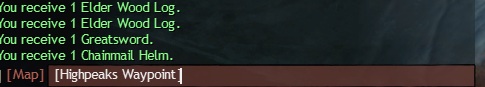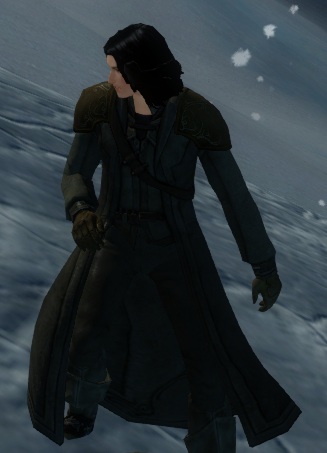How To Link A Waypoint In Guild Wars 2
Linking a Waypoint in Guild Wars is actually really easy! All you need to do is press "M" to bring up your map window. From here scroll over to the Waypoint you would like to link into chat and "Shift Left Click" it with your cursor. This will put it into your chat window and close your map. That's all there is too it!