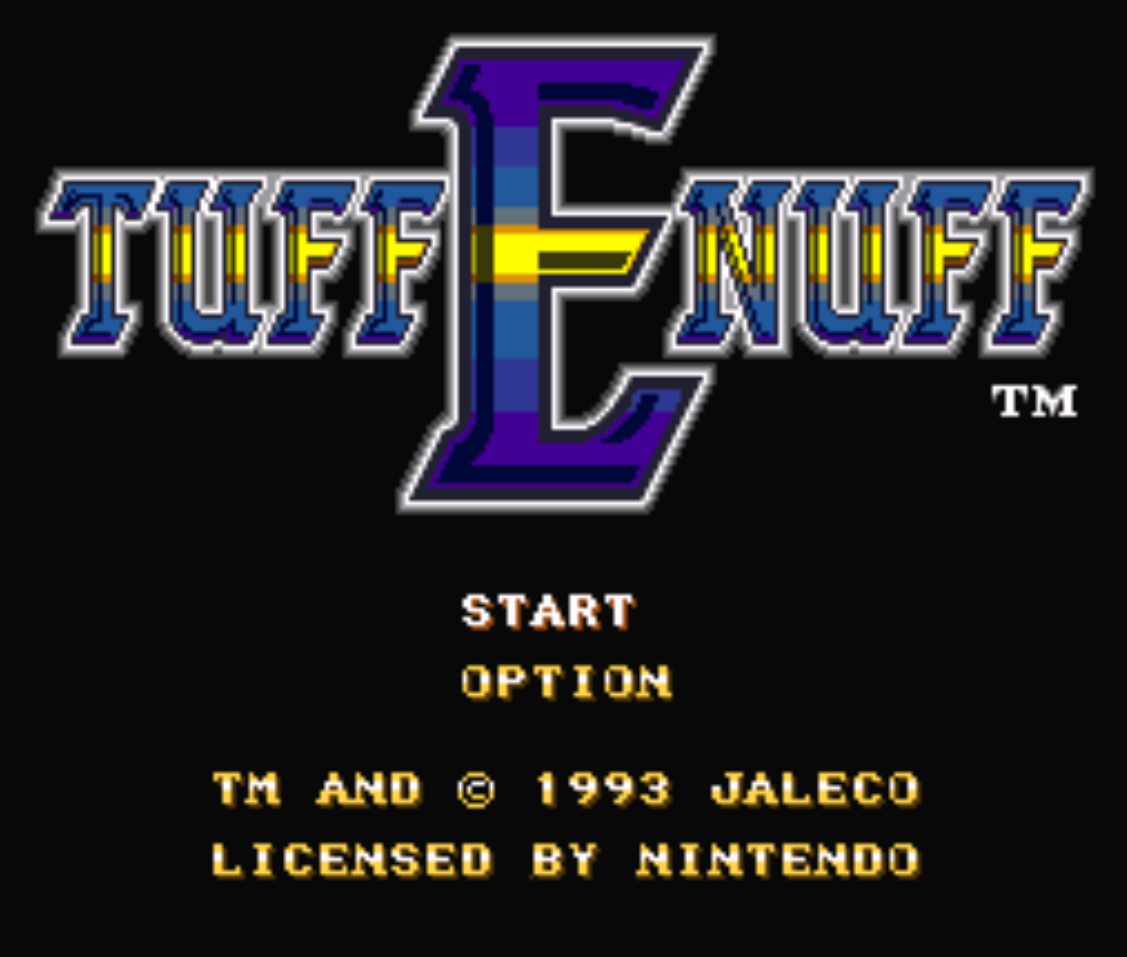Tuff E Nuff Guides and Walkthroughs
Tuff E Nuff is a 2D fighting video game released for the Super Nintendo Entertainment System (SNES) in 1993. It was developed by Jaleco, a Japanese video game company known for their arcade and console games. In Tuff E Nuff, players can choose from a roster of colorful and unique fighters and engage in fast-paced, one-on-one battles. Each fighter has their own set of special moves, combos, and abilities, adding variety to the gameplay. Players can compete in different game modes, including story mode, versus mode, and tournament mode, and battle against AI-controlled opponents or friends in multiplayer mode.
Tuff E Nuff Game Genie Codes (USA)
Tuff E Nuff Pro Action Replay Codes (USA)
Password
Fight as Boss against CPU: At the Game Selection Screen press Left (3x) Right (3x) Left (7x).
Fight as Boss in 2-Player Mode: Press Left (x3) Right (x3) Left (x7) and reset the game. Return to Game Selection Screen and press the following to start the battle: Right (x3) Left (x3) Right (x7).
Slow Motion: Press Start on controller two. Note: this effect is only available for 1P game.
Power up for Vs. Mode: Press Select at Stage Select Screen
Return to Snes Walkthroughs Home Page